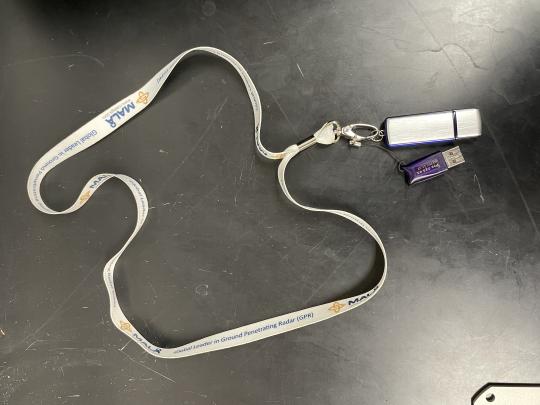Ground Penetrating Radar
Ground Penetrating Radar (GPS): MALA RAMAC X3M GPR with shielded 250MHz antenna
Our equipment: The X3M is an integrated radar control unit, fitted directly on a shielded antenna and powered externally. The built-in electronic design makes it low weight and compact size system, easier to assemble and operate. No antenna cable is required since the control unit is mounted directly on top of the MALA shielded 250 MHz antenna. It communicates directly with the XV11 GPR Monitor. The MALÅ Shielded 250MHz antenna is a general-purpose antenna, generally used for investigations that require medium depth penetration and medium resolution. It is equipped with a pulling eye on the front of the housing for attaching a tow handle. A fastening block at the back of the housing allows connection of a distance-measuring wheel.

Push on cart or pull across the ground: Our X3M system can be configured as either a pushing or pulling system. Typically, students will use the pushing setup. As a pushing system the X3M control unit is connected to our 250 MHz antenna which is mounted into the Rough Terrain Cart. As a pulling system, a measuring wheel is fitted to the mounting block on the back of the shielded antenna and then the antenna with X3M control unit fitted is pulled across the survey areas by means of an aluminum tow handle. The measuring wheel operates as a triggering device instructing the radar system to collect traces at operator pre-set distant intervals. A removable skid / wear plate protects the bottom of the antenna housing. In this set-up, the user wears the XV Monitor or notebook PC on a shoulder/ chest harness/ holder for portability and ease of viewing. The system weighs around 25lbs and the battery should last for 5-6 hours.
Post processing: We use the RadExplorer software for GPR data processing and interpretation. This software is installed on the computer two to the left of the plotter (not the one directly to the left of the plotter, but rather the one to the left of that) in Darwin 23. It is labeled with a sticker that says RadExplorer. Before you start working with this program, be sure that the HASP-dongle is connected to the USB port of the computer AND the proper HASP driver is installed (this driver can be found on the other USB stick on the lanyard that also contains the software itself). You can find the purple dongle on a white MALA lanyard in the software bin in Darwin 127. This program allows accomplishing the whole process of GPR survey data processing and interpretation within the framework of one single system: reading and visualization of radargram, DC removal, background removal, trace edit and spatial interpolation on equal profile interval, amplitude correction, deconvolution, 2D and bandpass filtering, migration, topography correction, determination of dielectric constant/electromagnetic wave propagation velocity, reflection picking, model construction, time to depth conversion.